To Start: In any Paint type program Make a .jpg File with Large Block Letters at the Top... I used Paint dot Net
These Letters started out as Normal Height but I Selected the Letters and used Edit/Cut and Edit/Paste into a New Layer SO I COULD STRETCH THEM TO BE EXTRA TALL...
 |
| https://pixlr.com/editor/ |
It is Possible to Put Big Black Letters on a White Background Using Pixlr/e/ but I found that it's Just too Complex... and I use Paint dot Net for Everything Else... So... That's What I Used...
The Polar Coordinates Filter is Fantastic! on Pixlr...
~~~~~~ (~);-} ~~~~~~
It's Really Handy to Have Letters in a Circle If You are Creating Buttons or Keychains for a Zazzle Giftshop...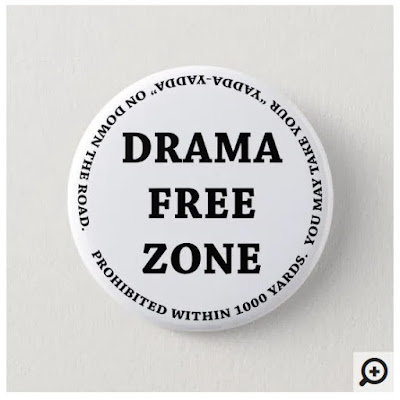 |
| https://www.zazzle.com/drama_free_zone_button-145372897565332344 |
HEADS UP! THESE TWO BUTTONS ARE DIFFERENT!
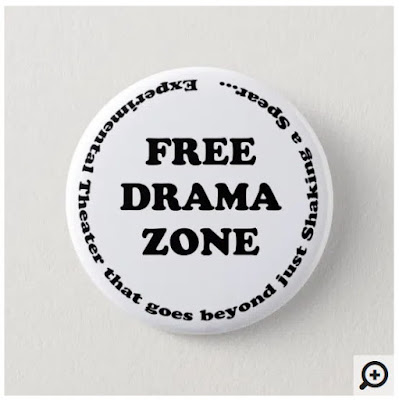 |
| https://www.zazzle.com/free_drama_zone_button-145635333568452641 |
Choose Wisely!
Link to All My Drama Gifts...

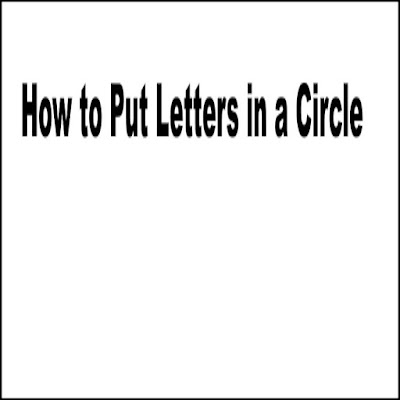


%20(1).jpg)
.jpg)

%20(1).jpg)
.jpg)


%20(1).jpg)

%20(1)%20(1).jpg)


.webp)

%20(1).jpg)
.jpg)










.jpg)
