THIS is what "Peaceful Contact With Extra Terrestrials" LOOKS LIKE.
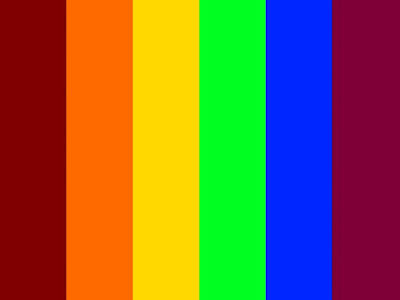 |
| Image BEFORE I Telepathically Modified It It's Named ROYGBV.jpg Right Click and Save as... |
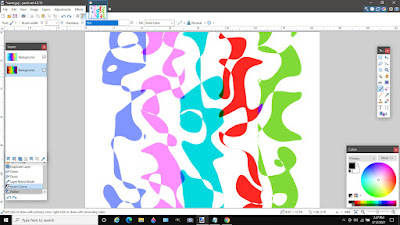 |
| Screenshot of the Paint Dot Net Program. Creating Telepathic Art I Have the Layers Box on The Left Hand Side... Useful for Selecting Which Layer You are Working On... |

I Had a Computer Idea WHILE I WAS ASLEEP. When I Awoke, I Tried it an It Worked!
I Store all my Latest Drawing on the Desktop so I Know Where to Find Them... Then Every Two Weeks I Put all the Pictures in a Folder With Today's Date on it... This Technique Let's me Search for Pictures when I Want To Use the Pictures in a Blog Post or on Social Media.
It's a Lot of Work to Individually Drag and Drop each Icon into the Folder... In My Dream, I Highlighted all the Pictures and then... Right Click, CUT... then I put the mouse on the Folder and Right Click, PASTE. and I Moved all the Pictures at Once...
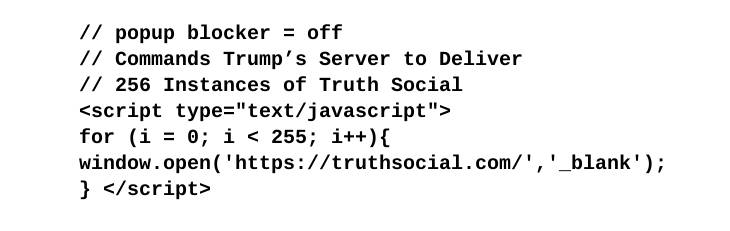





%20(1).jpg)
.jpg)






%20(1).jpg)
