Free Advice from Long Ago... It Worked for Me Then... Maybe It'll Work for You Now...
On my Vista Computer, Hewlett Packard tries to sell me an Extended Service Plan for my printer Every Day. Every Freaking Day!
Briefly: I Found the File that was Delivering the Advertisement and Deleted it...
I deleted the file called
TotalCareSetup.ReminderPillar.Content
and that seems to defeat this advertisement...
it was hidden in C:\Program Files (x86)\Hewlett-Packard\HP TCS
also...
If I Drag the Advertisement Down to the bottom of the screen, the 'Reminder' goes into the Task Bar. I use Auto Hide, so most of the time the Reminder is not visible and the computer is still able to be to used... If I notice that the computer is slow, I right click on the Icon in the Taskbar and click on Close. The reminder stays away for 10 minutes.
I AM using Norton 360 and there is a conflict between Norton's Startup Manager and the Windows Task Scheduler... I used Norton 360 to Turn OFF the Application hpwuSchd, restarted the computer, and continued on with my life after wasting a day troubleshooting malware... Deep Sigh...
If you are Not using Norton 360, follow the instructions at:
http://support.hp.com/us-en/document/c00875441
They may or may not work... Good Luck!
********* (~);-} *********
History of How I Failed to figure out how to remove this malware...
********* (~);-} *********
I tried declining the offer but it keeps on re-appearing...
I tried remind me later but, of course, it comes back to remind me later.
I tried Yes I want to buy your *$%#%%$*** Service Plan and then a new webpage appears with the details of this Annoying Offer. I can Close that window and the reminder stays away for a few minutes but then it re-appears...
Screenprint of the Disease...
Another Screenprint with More Error Messages...
If I press The Keys on the Keyboard Ctrl, Alt and Del all at the same time, Click on Start Task Manager, I can End the Task called 'Reminder' on the Applications Tab... But That only works temporarily...
********* (~);-} *********
Here is the recommended fix from HP service department that DOES NOT WORK FOR ME. Some kind of Task Scheduler Window Appears but... I couldn't figure out how to actually make it work... Sadly, following the instructions fails.
http://support.hp.com/us-en/document/c00875441
********* (~);-} *********
4/30/2015 HP Notebook PCs - Registration Reminder Continues to Appear after Action is Completed | HP® Support
http://support.hp.com/us-en/document/c00875441 1/2
This document pertains to HP Notebook PCs with Windows Vista.
The Windows Task Scheduler can be set to automatically start programs or display messages at prearranged times. Programs that display reminder
popup windows may include:
Easy Internet Sign-Up – Sign up with an Internet Service Provider (ISP)
PC Registration – Register your PC with HP
Extended Service plan – Sign up for an extended warranty
Service plan – Review warranty terms and conditions
There are reported instances where some notebook programs continue to display pop up reminders even after you perform the requested action. In
most of these instances, the program did not remove the Task Scheduler entry and the pop-up message displays each time the Task Scheduler
starts. To stop the pop-up message action from repeating, you must run the Task Scheduler program and manually remove the entry.
To prevent automated tasks from starting multiple times, remove the entry from the Task Scheduler by performing the following actions:
1. Click Start, type Scheduler in the search field, and select Task Scheduler when it appears.
If prompted for permission, click Continue.
2. In the left column, click Task Scheduler Library.
3. In the center column, select the task you want to stop.
4. In the right column, click Delete, and then click Yes to confirm deletion.
5. Close the Task Scheduler window.
The task or reminder will no longer begin automatically.
HP Support
Support Home Products Software and Drivers Communities Contact Support
Description
Remove an automatic action from Task Scheduler
Yes No
Was this document helpful? No, Total Failure.
********* (~);-} *********
And Now some pretty pictures to relax my mind... Can't waste too much time on Malware... Got to have some fun! I would rather be reminded of my Camping Trip at the Rainbow Gathering 2014 Near Salt Lake City, Utah
********* (~);-} *********
This could be useful... What if I scheduled a Task to Email Hewlett Packard and Rant about this problem... and then repeat that task every minute until the end of time? Naw... That would be Evil...
********* (~);-} *********
Now I plan to run MalwareBytes and go read a Good Book... I'm Reading 'Crossfire' by James Patterson... Interesting Plot!
http://www.jamespatterson.com/books_crossFire.php#.VUM4fPlFCpc
Detective Alex Cross and Bree's wedding plans are put on hold when Alex is called to the scene of the perfectly executed assassination of two of Washington D.C.'s most corrupt: a dirty congressmen and an underhanded lobbyist. Next, the elusive gunman begins picking off other crooked politicians, sparking a blaze of theories—is the marksman a hero or a vigilante?
I can't wait to find out... Will Alex Cross Enforce The Law or will he 'Be Incompetent' and allow the Patriot Sniper to Continue Cleaning Up America?
No Malware Found... No Help Here...
~~~~~~~~~~~~~~~~~~~~~~~~~@~~~~~~~~~~~~~.com
So I looked at Norton 360 Startup Manager and Found...
hpwuSchd Application... and asked Google... What is this?
http://www.file.net/process/hpwuschd.exe.html
What is HPWuSchd.exe?
The .exe extension on a filename indicates an executable file. Executable files may, in some cases, harm your computer. Therefore, please read below to decide for yourself whether the HPWuSchd.exe on your computer is a Trojan that you should remove, or whether it is a file belonging to the Windows operating system or to a trusted application.
The process known as HP Software Update belongs to software Hewlett-Packard hpwuSchd or HP Software Update or hp deskjet (version 5600, 3500) or HP Software by Hewlett-Packard (www.hp.com).
Description: HPWuSchd.exe is not essential for Windows and will often cause problems. HPWuSchd.exe is located in a subfolder of "C:\Program Files" (typically C:\Program Files\Hewlett-Packard\HP Software Update\). Known file sizes on Windows 8/7/XP are 49,152 bytes (98% of all occurrences), 27,660 bytes, 122,880 bytes or 25,600 bytes. http://www.file.net/process/hpwuschd.exe.html
The HPWuSchd.exe file is not a Windows system file. The application is loaded during the Windows boot process (see Registry key: MACHINE\Run). The program is not visible. You can uninstall this program in the Control Panel. Therefore the technical security rating is 39% dangerous, however you should also read the user reviews.
If you still experience problems with HPWuSchd.exe, you can do the following:
look for help on the www.hp.com website...
I deleted the file called
TotalCareSetup.ReminderPillar.Content
and that seems to defeat this advertisement...
it was hidden in C:\Program Files (x86)\Hewlett-Packard\HP TCS
also...
If I Drag the Advertisement Down to the bottom of the screen, the 'Reminder' goes into the Task Bar. I use Auto Hide, so most of the time the Reminder is not visible and the computer is still able to be to used... If I notice that the computer is slow, I right click on the Icon in the Taskbar and click on Close. The reminder stays away for 10 minutes.
And That's Good Enough For Me... Most of the Time...
That's a Really Good Solution if You are Uncomfortable Deleting Files on the Computer... LIKE: What If This Breaks My Machine?
********* (~);-} *********
This Malware is installed for free when you purchase a Printer from Hewlett Packard. (HP ENVY 7640)
********* (~);-} *********
Break Time!
~~~~~~ (~);-} ~~~~~~
Why not watch a fine Youtube Video Instead?
'Let's Work Together' by Canned Heat
performed in 1970 on The Beat Club TV Show
Together we'll stand
Divided we'll fall
Come on now people
Let's get on the ball
And work together
Come on, come on
Let's work together
You know together we will stand
Every boy, girl, woman and a man.
(Slide Guitar Riff)
********* (~);-} *********
Another fine Video from the Beat Club is:
'One More Saturday Night' performed by The Grateful Dead.
They use Album Covers as a Light Show.
Using the Green Screen TV Production Technique.
The Album Covers are AoxomoxoA and Anthem of the Sun.
and the Modulation, The 'Walkup' During the song...
They Play a Chromatic Chord Scale UP and
All The Dancers Throw their Hands into the Air.
This Specific Video Has the German Lady Introducing The Band IN GERMAN...
********* (~);-} *********
If you are Not using Norton 360, follow the instructions at:
http://support.hp.com/us-en/document/c00875441
They may or may not work... Good Luck!
********* (~);-} *********
History of How I Failed to figure out how to remove this malware...
********* (~);-} *********
I tried declining the offer but it keeps on re-appearing...
I tried remind me later but, of course, it comes back to remind me later.
I tried Yes I want to buy your *$%#%%$*** Service Plan and then a new webpage appears with the details of this Annoying Offer. I can Close that window and the reminder stays away for a few minutes but then it re-appears...
Screenprint of the Disease...
Another Screenprint with More Error Messages...
If I press The Keys on the Keyboard Ctrl, Alt and Del all at the same time, Click on Start Task Manager, I can End the Task called 'Reminder' on the Applications Tab... But That only works temporarily...
Another Solution that Fails:
Advanced Users May... Find your own copy of the malware hpwuschd and move it to the Recycle Bin...
It may be hidden in many different locations...
Mine was in C:\Program Files (x86) ...
Use the Search Box... Type in hpwu and look for results...
Move the File to the Recycle Bin...
Do Not Empty the Recycle Bin...
You may want to restore the application later...
In case this Screws Up Your Computer...
Restart The Computer...
Even after doing all this... The Malware Persists...
It's a Tricky One...
********* (~);-} *********
Here is the recommended fix from HP service department that DOES NOT WORK FOR ME. Some kind of Task Scheduler Window Appears but... I couldn't figure out how to actually make it work... Sadly, following the instructions fails.
http://support.hp.com/us-en/document/c00875441
********* (~);-} *********
4/30/2015 HP Notebook PCs - Registration Reminder Continues to Appear after Action is Completed | HP® Support
http://support.hp.com/us-en/document/c00875441 1/2
This document pertains to HP Notebook PCs with Windows Vista.
The Windows Task Scheduler can be set to automatically start programs or display messages at prearranged times. Programs that display reminder
popup windows may include:
Easy Internet Sign-Up – Sign up with an Internet Service Provider (ISP)
PC Registration – Register your PC with HP
Extended Service plan – Sign up for an extended warranty
Service plan – Review warranty terms and conditions
There are reported instances where some notebook programs continue to display pop up reminders even after you perform the requested action. In
most of these instances, the program did not remove the Task Scheduler entry and the pop-up message displays each time the Task Scheduler
starts. To stop the pop-up message action from repeating, you must run the Task Scheduler program and manually remove the entry.
To prevent automated tasks from starting multiple times, remove the entry from the Task Scheduler by performing the following actions:
1. Click Start, type Scheduler in the search field, and select Task Scheduler when it appears.
If prompted for permission, click Continue.
2. In the left column, click Task Scheduler Library.
3. In the center column, select the task you want to stop.
4. In the right column, click Delete, and then click Yes to confirm deletion.
5. Close the Task Scheduler window.
The task or reminder will no longer begin automatically.
HP Support
Support Home Products Software and Drivers Communities Contact Support
Description
Remove an automatic action from Task Scheduler
Yes No
Was this document helpful? No, Total Failure.
********* (~);-} *********
And Now some pretty pictures to relax my mind... Can't waste too much time on Malware... Got to have some fun! I would rather be reminded of my Camping Trip at the Rainbow Gathering 2014 Near Salt Lake City, Utah
********* (~);-} *********
This could be useful... What if I scheduled a Task to Email Hewlett Packard and Rant about this problem... and then repeat that task every minute until the end of time? Naw... That would be Evil...
********* (~);-} *********
Now I plan to run MalwareBytes and go read a Good Book... I'm Reading 'Crossfire' by James Patterson... Interesting Plot!
http://www.jamespatterson.com/books_crossFire.php#.VUM4fPlFCpc
Detective Alex Cross and Bree's wedding plans are put on hold when Alex is called to the scene of the perfectly executed assassination of two of Washington D.C.'s most corrupt: a dirty congressmen and an underhanded lobbyist. Next, the elusive gunman begins picking off other crooked politicians, sparking a blaze of theories—is the marksman a hero or a vigilante?
I can't wait to find out... Will Alex Cross Enforce The Law or will he 'Be Incompetent' and allow the Patriot Sniper to Continue Cleaning Up America?
No Malware Found... No Help Here...
~~~~~~~~~~~~~~~~~~~~~~~~~@~~~~~~~~~~~~~.com
So I looked at Norton 360 Startup Manager and Found...
hpwuSchd Application... and asked Google... What is this?
http://www.file.net/process/hpwuschd.exe.html
What is HPWuSchd.exe?
The .exe extension on a filename indicates an executable file. Executable files may, in some cases, harm your computer. Therefore, please read below to decide for yourself whether the HPWuSchd.exe on your computer is a Trojan that you should remove, or whether it is a file belonging to the Windows operating system or to a trusted application.
The process known as HP Software Update belongs to software Hewlett-Packard hpwuSchd or HP Software Update or hp deskjet (version 5600, 3500) or HP Software by Hewlett-Packard (www.hp.com).
Description: HPWuSchd.exe is not essential for Windows and will often cause problems. HPWuSchd.exe is located in a subfolder of "C:\Program Files" (typically C:\Program Files\Hewlett-Packard\HP Software Update\). Known file sizes on Windows 8/7/XP are 49,152 bytes (98% of all occurrences), 27,660 bytes, 122,880 bytes or 25,600 bytes. http://www.file.net/process/hpwuschd.exe.html
The HPWuSchd.exe file is not a Windows system file. The application is loaded during the Windows boot process (see Registry key: MACHINE\Run). The program is not visible. You can uninstall this program in the Control Panel. Therefore the technical security rating is 39% dangerous, however you should also read the user reviews.
If you still experience problems with HPWuSchd.exe, you can do the following:
look for help on the www.hp.com website...
Popular Posts
- My FaceBorg Account Has Been Hacked! Future Crazy ...
- I was Raised an Atheist. My Grandfather was a Mini...
- AIDS Was Spread by Gay Men Sex. Remember the Quilt...
- Interesting Panel Discussion at Earth at Risk Conf...
- Vote For Terry McAuliffe, Governor of Virginia. Th...
- Oddly Shaped Forest Clearcut and Replanting Near M...
- Slavery Was a Bad Idea. Free Boat Ride? Guaranteed...
- Water in Our Creek. Near Sacramento CA - Double Ra...
- Free Coloring Book Art by gvan42 - UFO and Alien H...
- Nationwide STRIKE Right Now! The Boss Man Says: "N...
- If Saying Beetle Juice Three Time Will Bring Him B...
- Funny Memes, Silly Jokes, Cartoons... Take a break...
- POP QUIZ! WHAT DO THESE PEOPLE HAVE IN COMMON? Lev...
- Inherent Contempt of Congress Allows House to LOCK...
- #ArrestTrump - His Presidency is Over... NOW... Le...
- TAX the RICH and Cut Taxes on the Rest of Us... Al...
- Thomas Jefferson is Suddenly "Not Worthy" Because ...
- MADE IN AMERICA GOODS Are Not Floating in a Boat O...
- It's Sad that So Many Smart People Go to Work on W...
- Maybe the USA No Longer Needs to Protect the Opium...
- KEEP VOTING LEGAL! If We Don't Protect Voting, QAn...
- I Live In a Multi Racial Group Home for the Elderl...
- Let's BEAT 88 Year Old Chuck Grassley. GOP Senator...
- Let's Beat the Trump Clone in Virginia... Governor...
- I'm Glad William Shatner Didn't Die Today. It Was ...
- KEEP VOTING LEGAL. The GOP is Promoting Monarchy a...
- Terry McAuliffe is a Democrat Running for Governor...
- SAVE MONEY by NOT BUYING CHINESE JUNK! Thrift Stor...
- Arcata, CA Decriminalizes Possession of Psychedeli...
- I'm Running for Governor of Texas as a Republicrim...
- Mary Pinchot Meyer gave LSD to JFK and Then He Dec...
- It's the 50th Anniversary of Richard Nixon's Faile...
- Once Again, The FBI, DOJ, CIA, NSA, DoD, DARPA and...
- "Conspiracy Theories" that are ACTUALLY TRUE. MKUL...
- TV NEWS Always Chooses Ugly People to Represent Th...
- How to Fix the Hewlett Packard Extended Service Pl...
- What Would San Francisco Be Like if Japan Had Won ...
- DIY: Drawing with a Pen or Pencil. How to Make a H...
- Help Us BEAT tRUMP Again and Again and Again by Sh...
- BUY NO CHINESE JUNK for CHRISTMAS... Inflation Got...
- Wake the Dead Concert Photographs... Celtic, Class...
- #France1789 What is the Cure for Compulsive Hoardi...
- #France - Why are 88% of the Visitors to my Blog f...
- Let's CUT THE PENTAGON BUDGET IN HALF AND REFUND T...
- Photos of the Cosmic Rock Sculpture on Mount Shast...
- Great Book: "The Four Agreements" by Don Miguel Ru...
- We Must Evolve from Energy Hunter-Gatherers to Bec...
- TrumpNiks® FAIL TO ATTEND - "Justice for J6" Rally...
- Texas Being Their Own Country Would Be Great... Th...
- What Ever Happened to Trump's Phony Middle Class T...
You May Read More Blog Posts if you Click on the Handy LABELS Below.




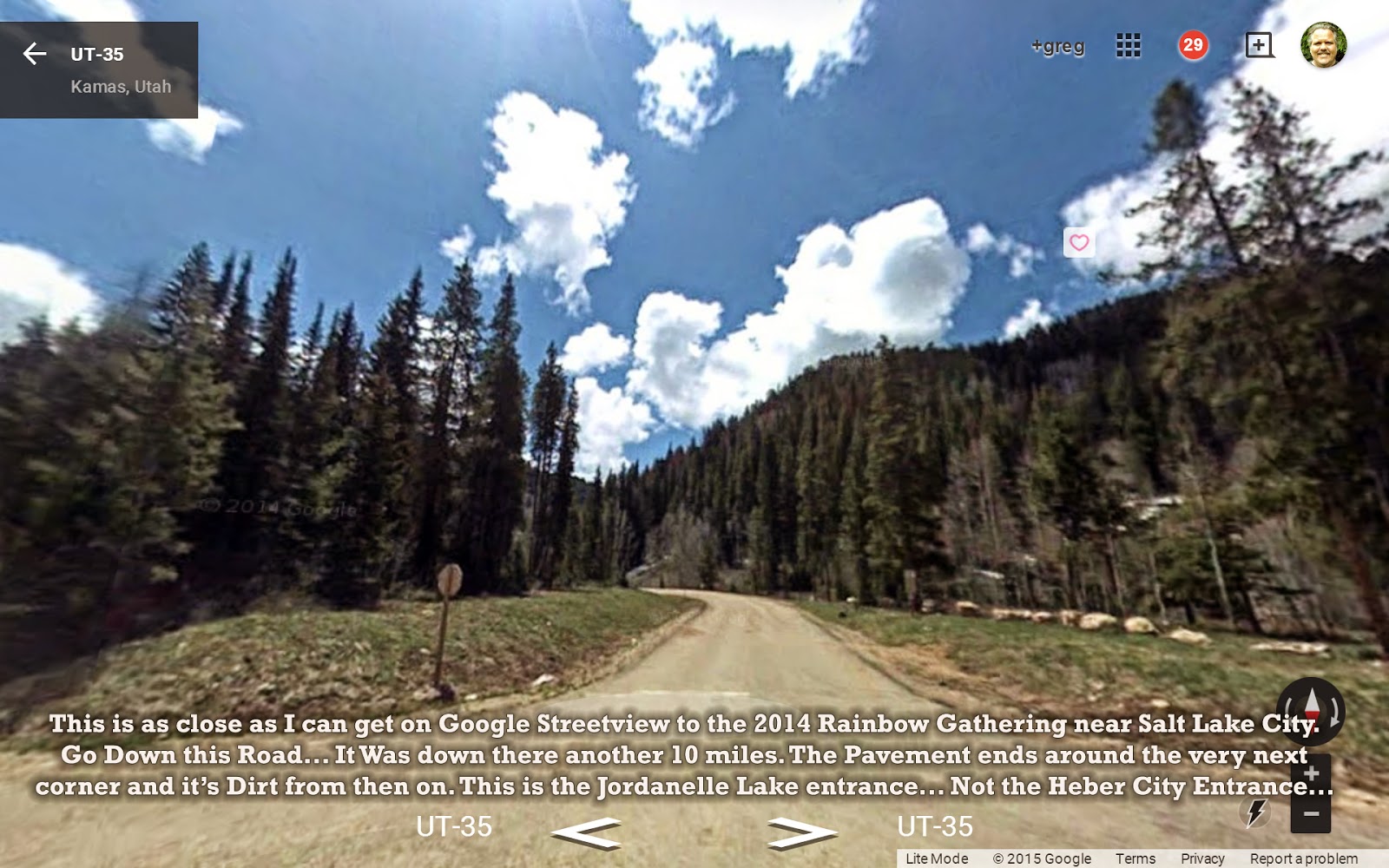




.jpg)




.jpg)
.jpg)

.jpg)

%20(1).jpg)
.jpg)



%20(1).jpg)



